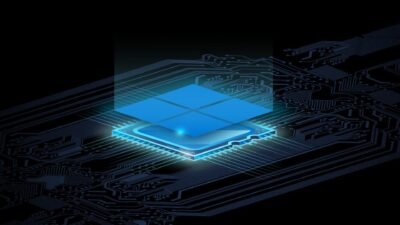Microsoft Authenticator App To Autofill On Cross Platforms

Microsoft has equipped its authenticator app with a cross-platform autofill function for passwords. There is now a corresponding extension for the Chrome browser. This allows users to use the service as a password manager on all devices.
The Redmond-based company announced this in an official blog entry. For some time now, the Microsoft Authenticator has been able to save users’ passwords and provide them again when necessary. Now the passwords should also be synchronized across platforms and suggested as part of an autofill feature if the user wants to log in to a page. The Microsoft Authenticator is available for both Android and iOS. There is no separate application for Windows 10.
Autofill manager for Chrome and Edge
However, desktop users have the option of installing an extension for their browser in order to be able to use the autofill function on the PC. While the feature has already been built into the Edge browser as standard, Microsoft has released a corresponding extension for Google Chrome. The extension can be downloaded from the Chrome Web Store. In order to be able to use the cross-platform autofill service, the user must log in with his Microsoft account on all devices.
Microsoft to synchronize more information soon
In the future, Microsoft would like to transfer more information from the Edge browser to the authenticator app on mobile devices. This includes addresses and payment details. So far, however, it is still unclear when the features will be integrated into the two apps and rolled out.
Digital marketing enthusiast and industry professional in Digital technologies, Technology News, Mobile phones, software, gadgets with vast experience in the tech industry, I have a keen interest in technology, News breaking.