How to Share Your Location on WhatsApp
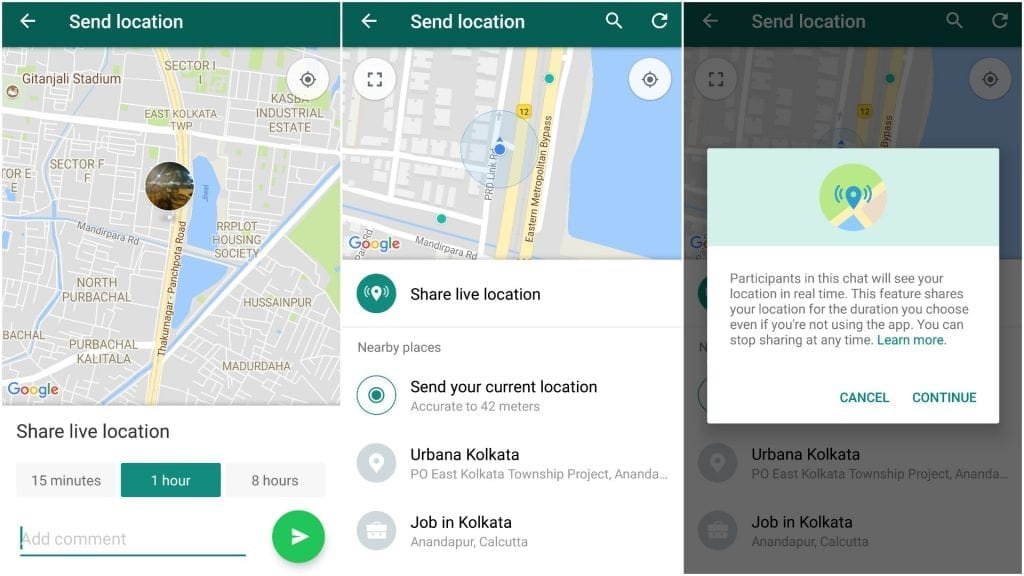
An amazing feature available on WhatsApp is the ability to share your live location with your contacts. It makes it easier to meet your friends at the right place in a timely manner if you share your location on WhatsApp.
But how to share your location on WhatsApp?
Must read: All You Need To Know About WhatsApp Live Location Sharing Feature
The option to share your location on WhatsApp is slightly hidden.
In order to share your location first of all open the chat with the person, you want to share it.
There is an icon of a paper clip in the text box. Select it. A menu of different options you can attach will open up. It will include a message, picture or a file. Another option that pops up is ‘Location’. Select it and you will be shifted to the location screen.
If you are doing it for the first time, you will need to grant WhatsApp permission to use the location tracking features of your phone.
There will be a list of locations that will be given to you to share. This will include your live location, landmarks near you, etc.
Select the place you want to share and for how long. Once you have selected, press the send arrow and share your location.
Research Snipers is currently covering all technology news including Google, Apple, Android, Xiaomi, Huawei, Samsung News, and More. Research Snipers has decade of experience in breaking technology news, covering latest trends in tech news, and recent developments.












