Chrome Update: You Can Scroll The Tab Bar With Mouse Now
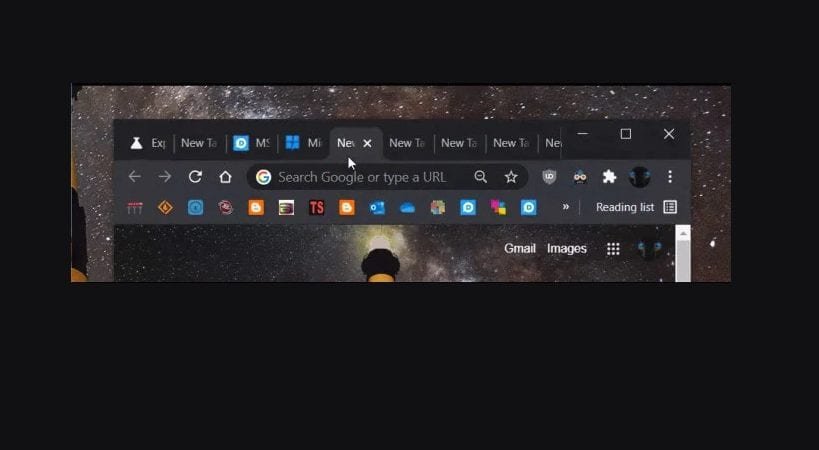
Google has released a new update for the Canary version of the Chrome browser. The update makes it possible to go through open tabs with the mouse. The function had apparently been planned for some time and should be very useful for users with many tabs.
Confusing with many tabs
The more pages the user opened at the same time, the smaller the tabs were previously displayed. With many tabs, this can quickly become quite confusing. For this reason, all open tabs are no longer necessarily displayed in the new Canary version. Instead, the tab bar can be scrolled using the mouse wheel.
Flag option in the browser for 18 months
As the Reddit user Leopeva64-2 writes, the corresponding flag option to activate the feature should have been available for 18 months. So far, however, the setting has had no effect, so the scroll function could not be used. That changed with Canary build 88.0.4284. To activate the feature, the page “chrome: // flags /” must be called up. Then the option “Scrollable TabStrip” must be set to “Enabled” and the browser restarted.
Chrome Canary is an experimental version of the web browser developed by Google. The canary channel is updated at regular intervals. The current build can be found on this page. As long as the functions tested in the Canary version do not cause any problems, the features should also be built into a final build of the Chrome browser after a while.
Digital marketing enthusiast and industry professional in Digital technologies, Technology News, Mobile phones, software, gadgets with vast experience in the tech industry, I have a keen interest in technology, News breaking.












